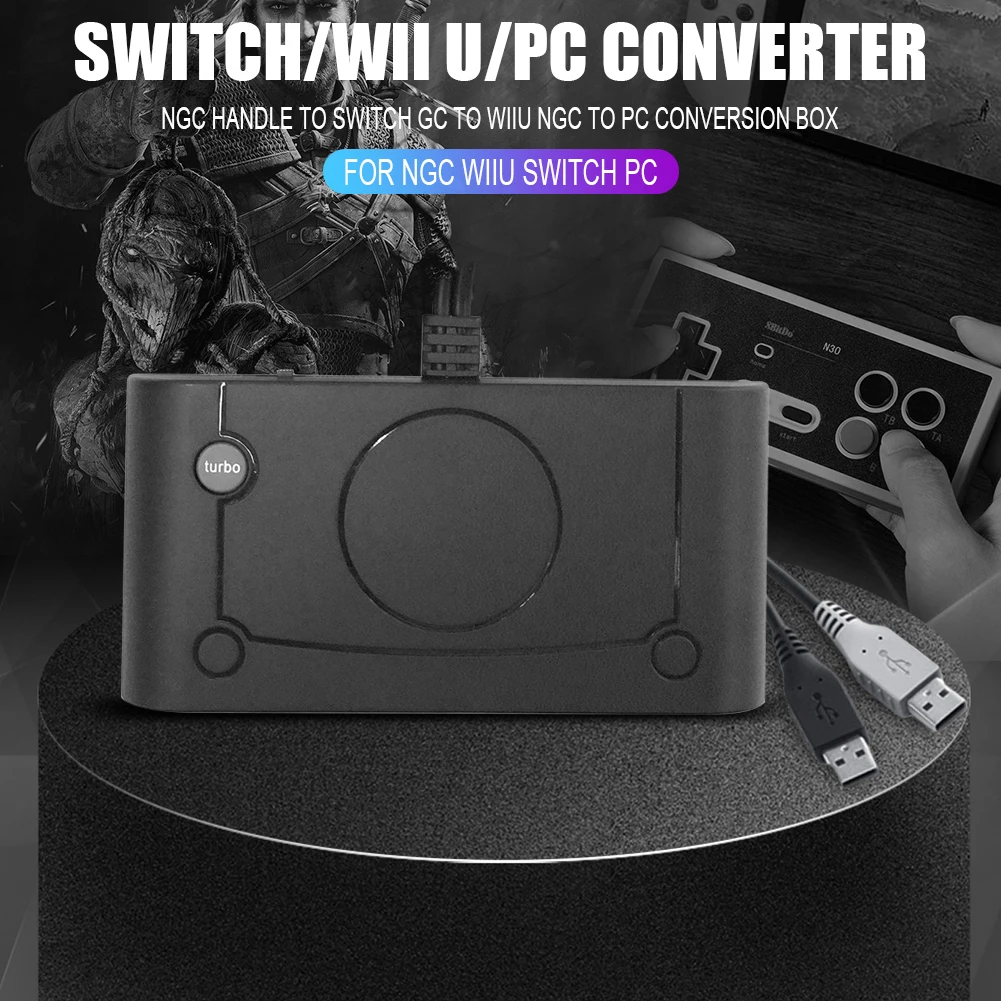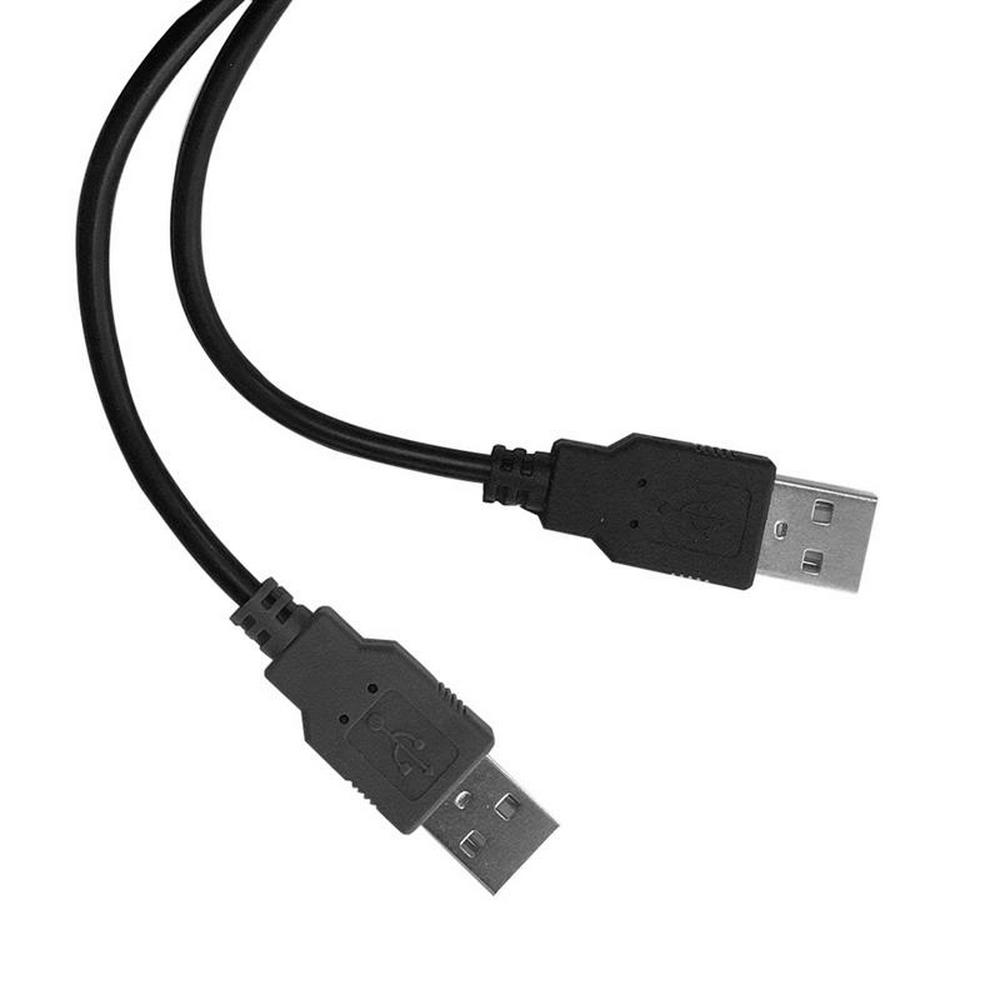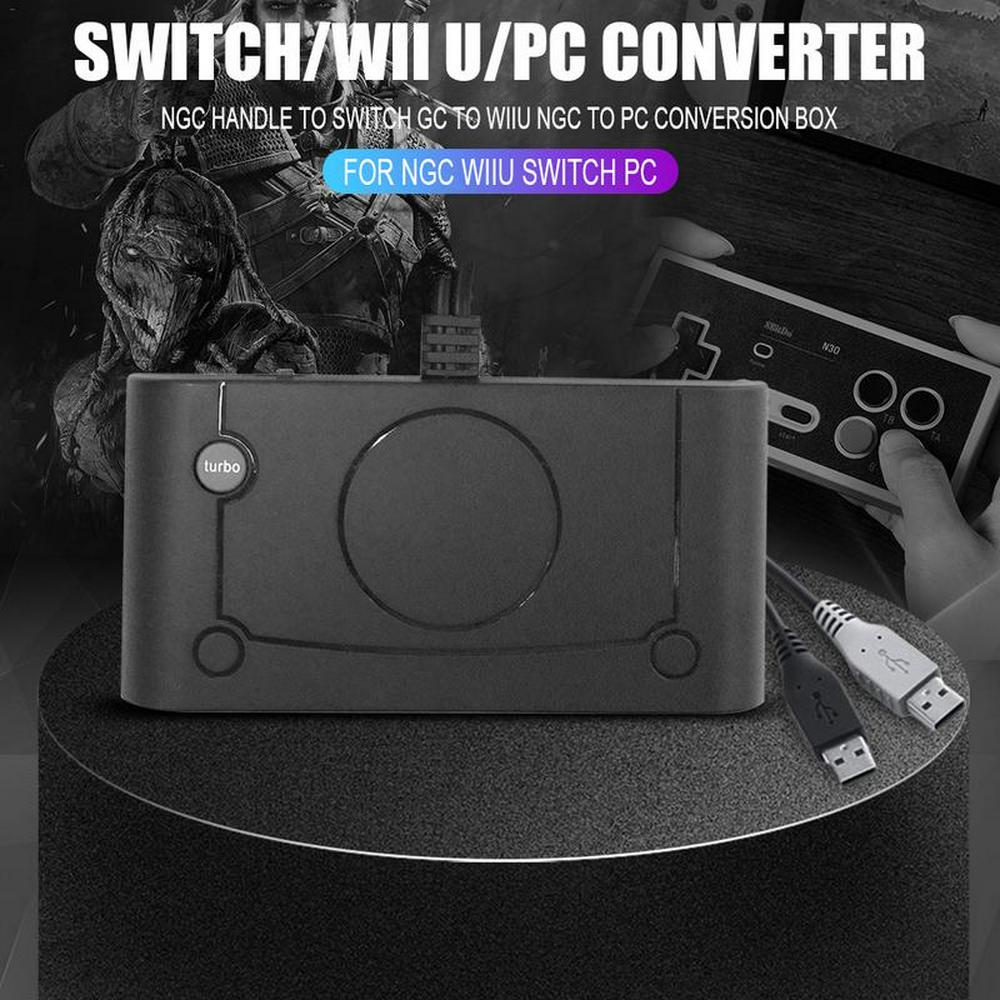- Trait Tech Limited
- +86 18923455345


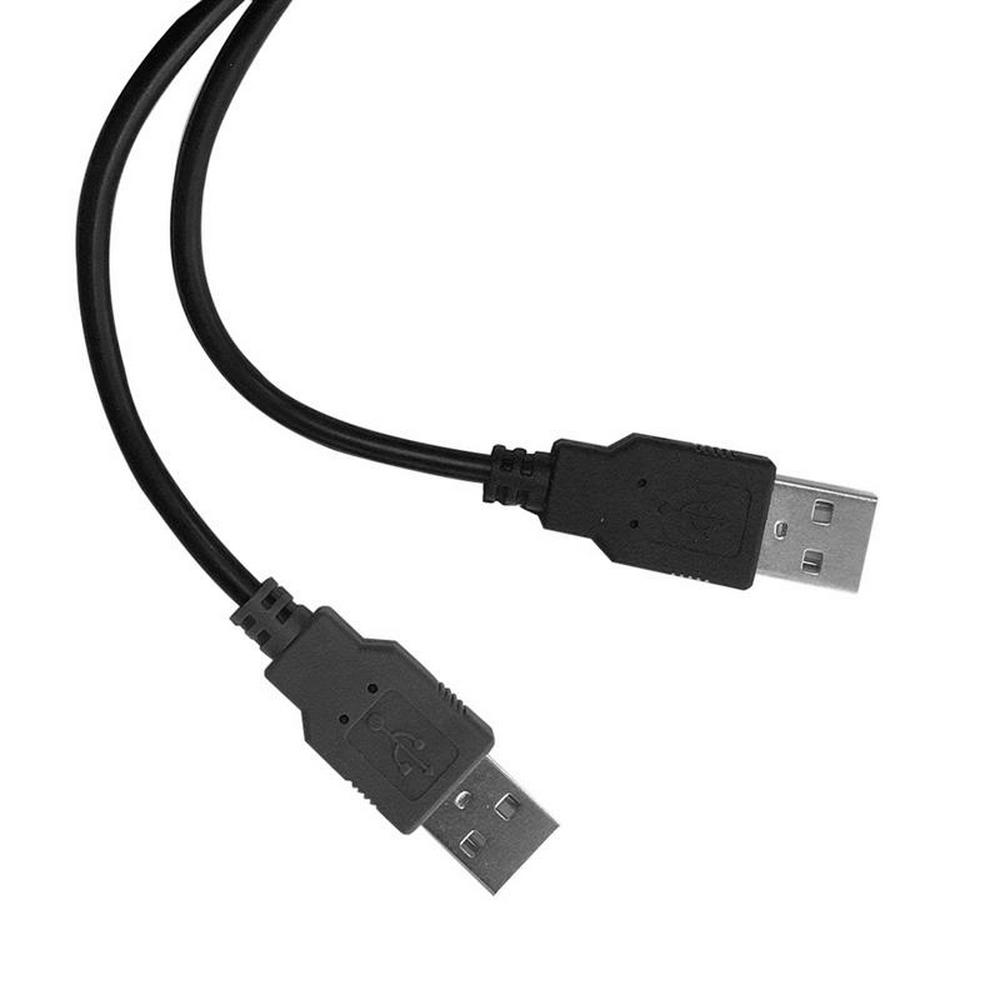

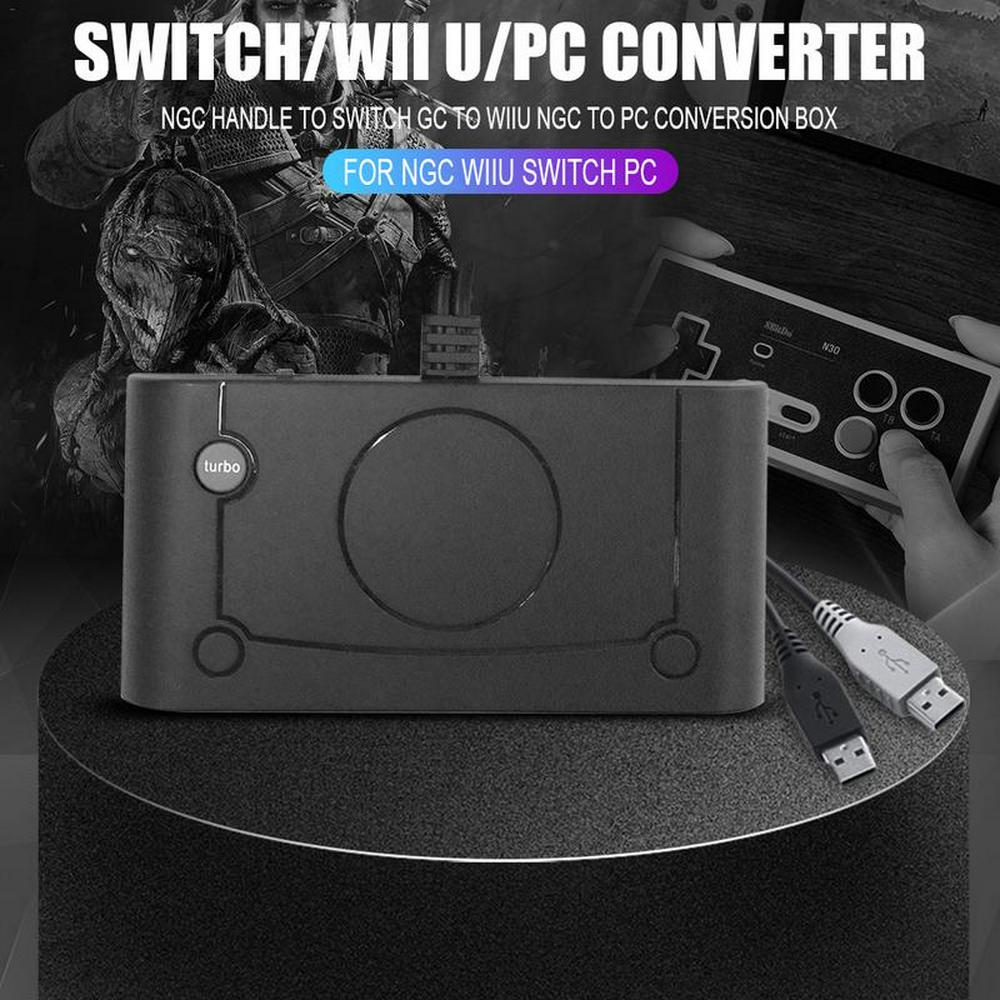

Switch Wii U PC Converter NGC Handle Adapter Change GC WIIU NGC to PC Conversion Box
Sku
UFID0052
$6.76
| Qty | 1 | 3 | 15 | 30 | 60 |
|---|---|---|---|---|---|
| Price | $7.57 | $7.38 | $7.12 | $6.89 | $6.76 |
Qty
Sales Ends In
- Buyer Protection
- Full Refound if you don't receive your order
- Full or Partial Refund,If the item is not as described
Description:
- Color: Black
- Interface type: NGC
- Applicable products: NGC WIIU PC switch
- Connection method: cable
- Operating voltage: USB 5 V
- Operating current: <20mA
- Operating mode: PC, WII-U, switch
- Compatible with USB 2.0 and USB 3.0 plug and play
Switch method switch:
- First turn the selector on the converter box next to the switch / WILU, then plug in the USB data and the USB Auxiliary Power on the switch host, then insert the handle into the channel of the converter box 1.
- The host switch shows the detected handle icon and enters the game normally.
- The conversion box can accept up to 4 handles: Channel 1, Channel 2, Channel 3, Channel 4
PC connection method:
- First turn the selection switch on the converter box next to the PC, then plug in the USB data and the USB Auxiliary Power on the PC host, then insert the handle into Channel 1 of the PC box. conversion, the PC can enter the game normally.
- The conversion box can accept up to 4 handles: Channel 1, Channel 2, Channel 3, Channel 4
Packing list:
- 1 * Converter